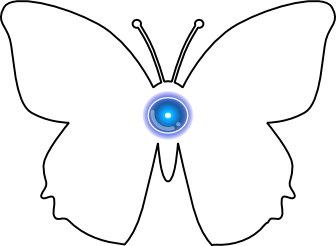‘Workshops with a personal narrative’
Sessions were to become more structured at the request of the centre management – previous sessions had been a looser freewheeling approach which had accumulated a core group of learners and had made headway with confidence/skills building.
Learners
The start of the sessions started with 8 attendees, ending up with 1 in the last session. The numbers varied each week, but averaged about 5. Community learning situations can entail varying numbers through ill health and other issues that crop up, all learners managed to get some quality time with the trainer or the session assistant.
How long for?
The sessions lasted 10 weeks with a break for bank holidays, and also a break whilst I moved house.
Tools and strategies
A generic approach to giving people an understanding of the structures and processes online, and also how their device works. A small (sometimes not so small if questions thrown about) chat started each session, with activities afterwards; discussions could also be prompted by learners if there were enough people in the group wanting to know about a topic, which made for some longer talking and overall discussion.
Chat topics
- How to start filling in the ‘skills bingo’ handout.
- Structure of addresses online – email and web.
- What’s a web browser? Talking about brand names and the tools they describe.
- What’s an account online?
- Tools to do the job – different strengths and weaknesses of the different mobile / portable devices
- Making a password to remember.
- Being safe online – it starts with ‘don’t panic’
Activities
- The ‘skills bingo’ was an idea to start framing the concepts of what people want to do, what they already do and how they can improve. The handout would be the reference for learners to progress and focus on their preferred goals, and can change over the sessions. Support was given as to completing or enabling how specific tasks could be achieved.
- Device handouts – laptops, tablets and phones. Each handout asks the learner to ‘map’ out the buttons, cameras, sockets on each device, with tablets and phones giving a simple approach to finding the system tray on a device. Laptop owners get an appreciation for the different sockets, also power down options are set up.
- Compare the Accounts -a handout illustrating services and costs of digital companies with banks and utility providers, to dispel the hidden aspects of what the digital providers do, and clarify what an account is.
- Typing practice for laptop owners – an open source typing tutor was installed and set up on the Windows laptops present and this would also function as a piece of ‘homework’ to consolidate some keyboard skills and to engage with the fear of many keys to press. Having a game inside the tutor is a bonus. Alternatives for other types of laptop would involve the fun BBC Dance Mat typing tutor.
- Setting up situations – a common problem among older learners, and even those with some skills gained in office environments. Interventions to set up software/apps to perform appropriate tasks, taking away hurdles and opening up the language of processes, tools and brand names. Learners are given the opportunity to just learn how to operate the app/software rather than learn one-time details of set up.
Challenges and Outcomes
Is it a course or a drop in surgery?
This has been a theme over the past few years of engaging with the organisation, it helped that the sessions were defined by the general activities focused on personal ownership and agency rather than fixing devices or attending to a collection of problems. Nonetheless, there were people just turning up to have a problem rectified or at the least to ask a question.
Infrequent attendance
The target age group (55+) have their health concerns affecting consistent attendance, especially as the last quarter of the year has its colds and flu. Friendly and open communication was promoted and facilitated throughout, which offered options for dialogue to discuss priority in the next session. Initial numbers started at 8 people turning up, at the end of 10 weeks the numbers fluctuated quite a lot, averaging 4-5 attendees over the course period, ending with just one dedicated person at the end, who was also the most digitally engaged as an added irony.
Digging people out of ‘holes’
A common theme for people with a device and not much skill/knowledge about its general use, having a series of issues that actually create more complexity to create barriers for the actual minimal use for the device. With only one volunteer assisting, it was hard to assist everyone consistently which may be an issue for some, especially as one person may have a lot of issues to ‘backfill’. Friends and family can hinder not help if the person needing assistance does not what is needed and ‘tech support’ is a brief foray with no record of details, for example not writing down passwords. Helping people to move along starts to show up the barriers and holes which have been left by goodwill, which is not intentional, but indicative of gaps and presumptions.
Ownership / Confidence
These are two intertwined aspects as levels of ownership effect confidence. It seemed that the participants were getting what they needed from the sessions, especially as the focus were their own narratives; we talked and unpicked the terminology, jargon and brand names with some essential skills building. Having an activity which enables someone to use a device without creating any undue confusion or stress is a really useful scenario to aim for.
As a result three components of ownership were inspired:
- Using a device generally to accomplish personal communications or goals.
- Setting up the device for best and accessible use to achieve option 1.
- Troubleshooting problems to enable options 1 and 2 as a resolution